Android via Chrome Browser
The notice for installing the app should pop up automatically. If so, just tap on “ADD TO HOME SCREEN” and the app icon should appear on your home screen. Sometimes it may end up on the screen to the right/left of the main screen, for some reason. You’re all set! Just tap on the home screen icon to launch the app.
If the prompt to add to the home screen does not show up, tap on the Menu (the three dots in the upper right of the browser) and follow the screens below.
The SmartRE app should now be on your home screen (or the screen to the left/right, for some reason) and you can launch it directly from the home screen.
Get The App